Index
What is the USD system?
Why use the USD system?
Prims
Variants and stages
Opinions and layers
USD Layer editor
How do we work in the layout department with the USD system?
References
1- What is the USD system?
Hey hey, welcome back to my blog. Today we are going to talk about the USD system, the technology that Pixar created in 2010 to unify 3D scenes (hence its acronym, Universal Scene Description), and which they used for the first time commercially in the film Brave (2012).
USD was released as open source to the world in 2016, from then on many companies chose to include it in their pipeline, which facilitated the exchange of scenes and data between companies in a more efficient way.
The USD system is the first free software that allows the creation of 3D scenes composed of many elementary files (what we call prims or primitives) that can be modified at the same time by artists from different departments without overwriting the previous ones. It makes it easier to work simultaneously on the same data packet , instead of each artist working individually on their own scene.

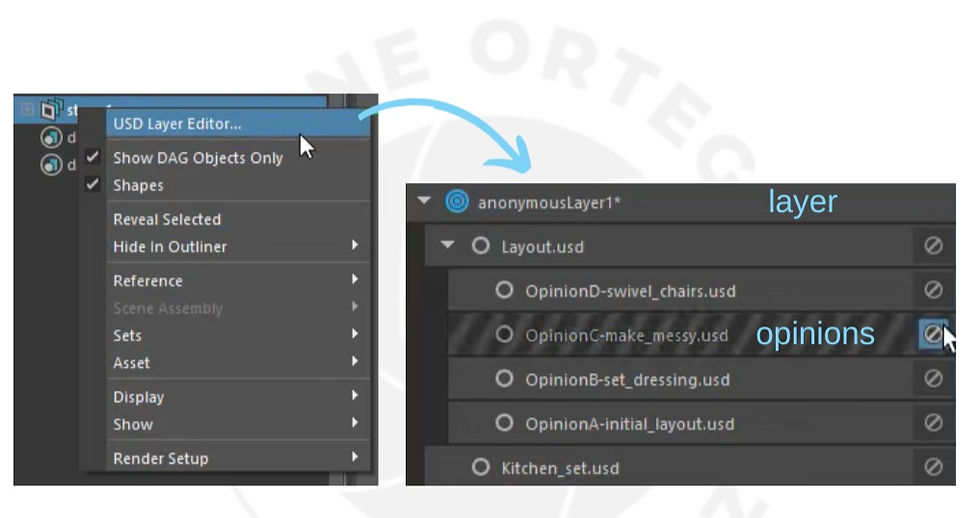
In USD a stage is the main group, which in Maya it would be equivalent to a scene. A stage contains all the layers we want.
2- Why use the USD system?
The USD system is a great revolution in computing and file transfer. It can be used in multiple softwares (Houdini, Maya, Unreal, Blender, Nuke, 3DS MAX...), and allows different departments to work on the same database at the same time. A great advantage of the USD system is that it never overwrites information , it always builds layers on top of it with other different information, so layers can be muted and that information is no longer used, but it is still available in case you want to return to it.
Another great use is that, as I mentioned before, a layout artist can be building the first phase or staging of the USD in their end, while a lighting artist works at the same time to put in the basic set of lights. And none of them overwrite anything of their colleagues, having the great advantage of being able to silence the work of other departments if required, to be able to view only what he/she is interested in.
The USD system also allows changing the variants of an asset , which are included within the specific prim of that object. If after publishing the USD from the layout department (since we are the first in charge of its assembly) something needs to be modified, it is as simple as exporting the USD again, without the need to export large sets or huge geometries.
Ultimately, using the USD system serves to unify data packages and work between companies, projects and departments with the same scene organizer, avoiding data transfer errors or errors in reading different programming and compression languages. Ultimately, what USD does is allow us all to work under the same file manager.
3- PRIMS
The prims are the smallest units of the USD system . In a production, the layout department is in charge of adding to the USD system the different prims that the previous departments have prepared. Modeling/rig artists are the ones who decide, based on production needs, what is included in a prim. For example:

In the Layout department we are in charge of adding, shot by shot, what needs to be included in the USD system . Something very convenient within the USD system is that you can add assets by entire sequences, and that they appear automatically when you load the USD in a specific shot. That's right, modelling can prepare a set called castle, and in one sequence have a variant called castle_destroyed (because there was a big fight with blood and guts on the floor and left the castle destroyed) and in another different sequence castle_clean (before the massacre). Thus, you can add the set castle within the USD to all the scenes in which the castle appears, and set the corresponding variant according to the scene.
Prims can:
Deactivate: simply, the information that that prim has will not be seen in the viewport nor will it be rendered. It is a completely reversible process, if we want it to appear again we just have to activate it again. IMPORTANT -> each step we do in the USD must be exported , otherwise the changes will not be saved and will go to the following departments. Each company develops its own internal tools to export USDs, at the user level, each prim would have to be imported individually as a usd (to add to the global system), and then the complete USD with each necessary prim included.

Add prims: we can have all the prims and layers we want per project, from the smallest asset like a chair, to the 3D camera or a complete set.
Delete prims: normally this option, within a production, can only be used by the layout department. The rest of the production chain usually does not have permission to delete prims. Because? Because if everyone can delete prims at will, errors can be generated due to the human factor. If there are doubts, it is always best to deactivate or delete, unless a higher position tells you otherwise.
Add new properties to a prim: as with the previous one, this option is usually limited to direct asset creation departments, such as modeling, production or rig.
Organize them: it is important, as in any other data organization system within 3D, that the nomenclature is correct in each prim. The prims/assets will be organized according to the company's criteria (for example, sets, characters, props, cameras...) and it will be production or the supervisors who are in charge of establishing a clear nomenclature. When in a production you build the USD system in layout (which appears empty), those categories to add prims do appear by default.
Change the variant: select between the available variants of a prim according to the need of the plan.
4- VARIANTS

A variant of a prim is a modification of the original asset. Within the USD system we can select the variants (previously created by other departments: lookdev, modeling, etc.) in the Layout department. Each prim can have as many variants as necessary in production. Remember, like everything we do within the USD system, changes must be exported, including variant selection.

The stage describes how to assemble a specific USD scene. Instead of having a Maya scene with all the elements inside, each prim is a specific object that is assembled however the user wants, within the entire USD package.

5- OPINIONS AND LAYERS
The different layers or layers of the USD system are the main groups , in which we find the sublayers or opinions. Opinions allow artists from different departments to work simultaneously, each one with their own opinion, without affecting what the rest do:


Layers and opinions can be modified in the USD Layer editor, to organize the USD as a global system. In a production, and as we have already mentioned before, the layers, groups and subgroups within a USD will be created and organized by the production department or supervisors together with the leads, so layout artists will have to worry about:
That all the necessary prims are within the opinions.
That the opinions we want to use are activated in the USD Layer editor.
That the prims that are not necessary are properly deactivated .
That the variants of each asset are correctly selected.
Export all the changes and information that we have modified in the department, so that it can be passed to the next ones. For each modification to the USD system, it is advisable to write a clear enough note when exporting the changes, so that anyone who reads it understands what exactly we have done in that USD. For example: "USD Layout export, deactivate flowerPotB_1 and change the cupCBlue_2 variant to orange"
Remember: A change in a higher "opinion" or layer never overwrites the information of a lower opinion.
6- USD LAYER EDITOR
Windows > General editors > USD Layer Editor
The USD Layer Editor allows us to edit the different layers and opinions of a USD system. Layout artists usually only have permission to mute or target an opinion , not to modify anything (including layers). It depends on the project, the company and the production requirements, but the construction of the different layers of the USD system is usually in the hands of a higher position. This is done to ensure harmony in the nomenclature and construction of the USD hierarchy.

As a summary phrase to know well what each thing is:
The USD system layers contain opinions about the prims in the scene. Everything is included under a stage.
7- How do we work in the Layout department with the USD system?
The layout department, as I mentioned before, is the first in the chain in charge of creating and organizing the USD . Remember that USD can be used for any type of production (series, advertisements, VFX, architecture, previsualization...), any department and any software, hence its convenience.
It is up to the consumer (see customer/supervisors' preference) how to organize it, what I am going to explain to you is a general idea of how it is used within the layout, but it depends a lot on the company and the project.

BEWARE: If you disable prims that do not appear in the shot, but are necessary to cast shadows, for example, some lighting artist may get a little angry with you (and rightly so). Only disable prims that do not affect the lighting of that particular composition.
Have you already used the USD system?
0%Yes, within a company.
0%Yes, at the user level.
0%No.
As always, thank you very much for coming this far. I hope that today's dense but intense post has helped you clarify doubts about the use of USD in general, and in the layout department in particular.
Leave me in the comments if you have any clarifications or questions about the post and I will be happy to participate in the conversation. For any other matter, do not hesitate to contact me at ireneortegasanz@gmail.com .
8- REFERENCES
My own experience using the USD system within the layout department in a production.
A USD (Universal Scene Description) primer for ARTISTS
USD - Universal Scene Description : What it is & Why should we care
Did Pixar Just Change the Future of 3D Forever?
Is USD the Future of 3D Animation / VFX?
Moana Island Scene in USD
Universal Scene Description
Pixar website
Wikipedia
05 USD at ALA - Pixar USD Maya plugin
A Detailed Look at USD Layering Systems in Autodesk Maya for VFX Artists
USD Layer editor


Comments